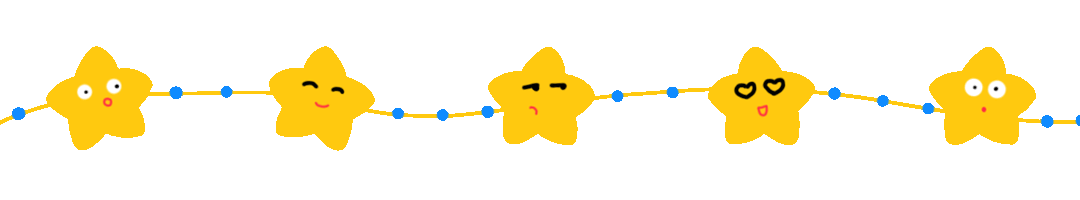【Linux】切换内核版本(Centos)
2024/12/18约 379 字大约 1 分钟
👨🎓博主简介
🏅云计算领域优质创作者
🏅华为云开发者社区专家博主
🏅阿里云开发者社区专家博主
💊交流社区:运维交流社区 欢迎大家的加入!
🐋 希望大家多多支持,我们一起进步!😄
🎉如果文章对你有帮助的话,欢迎 点赞 👍🏻 评论 💬 收藏 ⭐️ 加关注+💗
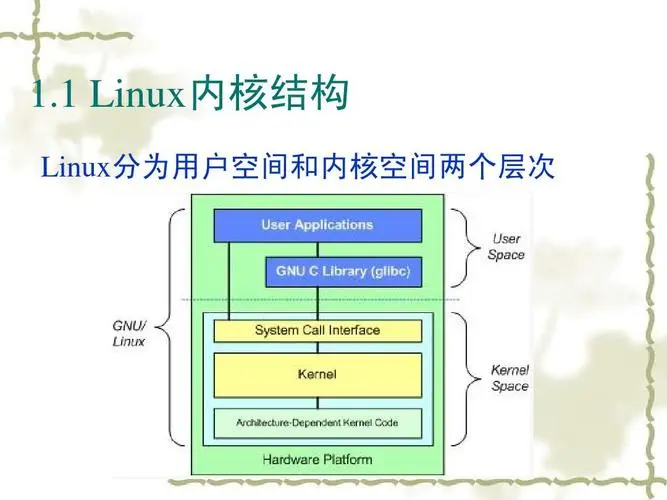
1.查看服务器已安装的所有内核版本
awk -F\' '$1=="menuentry " {print i++ " : " $2}' /etc/grub2.cfg0 : CentOS Linux (3.10.0-1160.83.1.el7.x86_64) 7 (Core)
1 : CentOS Linux (3.10.0-1160.80.1.el7.x86_64) 7 (Core)
2 : CentOS Linux (3.10.0-1127.el7.x86_64) 7 (Core)
3 : CentOS Linux (3.10.0-1160.83.1.el7.x86_64.debug) 7 (Core)
4 : CentOS Linux (3.10.0-1160.80.1.el7.x86_64.debug) 7 (Core)
5 : CentOS Linux (0-rescue-0e5781d77781441b97290d7bad5663e2) 7 (Core)
2.修改版本配置
vi /etc/default/grubGRUB_TIMEOUT=5
GRUB_DISTRIBUTOR="$(sed 's, release .*$,,g' /etc/system-release)"
GRUB_DEFAULT=3
GRUB_DISABLE_SUBMENU=true
GRUB_TERMINAL_OUTPUT="console"
GRUB_CMDLINE_LINUX="crashkernel=auto rhgb quiet intel_iommu=on iommu=pt"
GRUB_DISABLE_RECOVERY="true"将配置文件中的GRUB_DEFAULT的值改为上面查看的对应值ID,根据自己的所需修改;我这里要改为CentOS Linux (3.10.0-1160.80.1.el7.x86_64) 7 (Core)则修改为:
GRUB_DEFAULT=1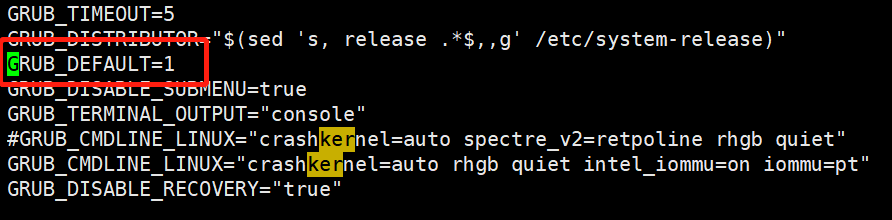
3.编译配置
grub2-mkconfig -o /boot/grub2/grub.cfg4.重启系统
编译完成之后需要重新系统方则生效
reboot5.重启后查看内核版本
等待重启完成命令查看当前内核版本
uname -a
uname -r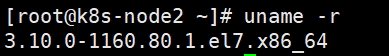
完成版本切换。