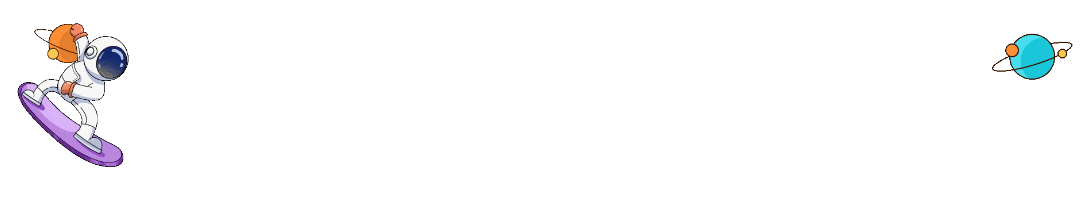【Linux】grep -q用法详解
2024/12/17约 400 字大约 1 分钟
👨🎓博主简介
🏅云计算领域优质创作者
🏅华为云开发者社区专家博主
🏅阿里云开发者社区专家博主
💊交流社区:运维交流社区 欢迎大家的加入!
🐋 希望大家多多支持,我们一起进步!😄
🎉如果文章对你有帮助的话,欢迎 点赞 👍🏻 评论 💬 收藏 ⭐️ 加关注+💗
grep -q 简介
用于if逻辑判断 安静模式,不打印任何标准输出。如果有匹配的内容则立即返回状态值0。
用法
grep -q 参数[索要查找的内容] 文件名实例
实例1
[root@localhost ~]# cat a.txt ## 测试数据
d e j
s q u
z c b
[root@localhost ~]# grep "s" a.txt ## 直接输出匹配结果
s q u
[root@localhost ~]# echo $? ## 输出0表示匹配成功
0
[root@localhost ~]# grep -q "s" a.txt ## -q选项表示静默输出
[root@localhost ~]# echo $? ## 输出0表示匹配成功
0实例2
[root@localhost ~]# cat a.txt ## 测试数据
nihao
nihaooo
hello
[root@localhost ~]# grep hello a.txt ## 直接输出匹配结果
hello
[root@localhost ~]# echo $? ## 输出0表示匹配成功
0
[root@localhost ~]# grep -q hello a.txt ## -q选项表示静默输出
[root@localhost ~]# echo $? ## 输出0表示匹配成功
0#判断是否查找到hello文字,如果有则输出yes,没有则输出no;使用静默输出
[root@localhost ~]# if grep -q hello a.txt ; then echo yes;else echo no; fi
yes
[root@localhost ~]# if grep -q word a.txt; then echo yes; else echo no; fi
no